Bagaimana cara membuat Membuat Google Translate berbentuk icon bendera pada Blogger?? Hmm ok, disini saya akan menjelaskan bagaimana caranya. langsung saja, mari kita ikuti tutorial di bawah ini:
1. langkah pertama tentu harus login ke blogger
1. langkah pertama tentu harus login ke blogger
2. Pada halaman Dashboard klik Layout/Tata Letak(dalam B.indonesia)
3. Pada Page Elements Klik add Widget, kemudian Pilih Html/javascript
4. selanjutnya copy kan kode berikut ini ke dalam script html tadi:
5. Terakhir klik save.
Yups Beres deh,,
simple bukan...!?
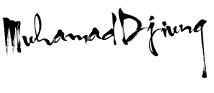
3. Pada Page Elements Klik add Widget, kemudian Pilih Html/javascript
4. selanjutnya copy kan kode berikut ini ke dalam script html tadi:
<div class="widget-content">
<style>
.google_translate img {
filter:alpha(opacity=100);
-moz-opacity: 1.0;
opacity: 1.0;
border:0;
}
.google_translate:hover img {
filter:alpha(opacity=30);
-moz-opacity: 0.30;
opacity: 0.30;
border:0;
}
.google_translatextra:hover img {
filter:alpha(opacity=0.30);
-moz-opacity: 0.30;
opacity: 0.30;
border:0;
}
</style>
<div>
<center>
<a class="google_translate" href="#" target="_blank" rel="nofollow" title="English" onclick="window.open('http://translate.google.com/translate?u='+encodeURIComponent(location.href)+'&langpair=id%7Cen&hl=en'); return false;"><img alt="English" border="0" align="absbottom" title="English" height="32" src="https://blogger.googleusercontent.com/img/b/R29vZ2xl/AVvXsEhKhNm4BNsBCT9kQM1iHA1jdPHdr6xtW0Vf35_n7eTfjgYS72XiHe_5b0Evt6nTN4it-hhD4Wo_-ER-NhyphenhyphenrMOiCyZarS6Y8DQGLeVqVVxjXlgqA0_l1Lp1hsxQVZ-5MTziXqrCU_18nfRo/?imgmax=800" style="cursor: pointer; margin-right: 13px;" width="24"/></a>
<a class="google_translate" href="#" target="_blank" rel="nofollow" title="French" onclick="window.open('http://translate.google.com/translate?u='+encodeURIComponent(location.href)+'&langpair=id%7Cfr&hl=en'); return false;"><img alt="French" border="0" align="absbottom" title="French" height="32" src="https://blogger.googleusercontent.com/img/b/R29vZ2xl/AVvXsEgmoc0uq79G3PFq2eEjuaziN3ruPvxGJjjVO1iXwpQEZ3h1ZAS8fmQfN7_Nw746tnH329Sk0lMPrYVmk64x9HkfdX1BOlBzIBTEB9SxMAytWTMui2ZoOXn_SF11jJdP3XaHfg0E2LlEfeM/?imgmax=800" style="cursor: pointer; margin-right: 13px;" width="24"/></a>
<a class="google_translate" href="#" target="_blank" rel="nofollow" title="German" onclick="window.open('http://translate.google.com/translate?u='+encodeURIComponent(location.href)+'&langpair=id%7Cde&hl=en'); return false;"><img alt="German" border="0" align="absbottom" title="German" height="32" src="https://blogger.googleusercontent.com/img/b/R29vZ2xl/AVvXsEiYBSYgUPUtl79_9mCHXK5F2AKV9sNU-qaROIT-PwyAKe-zwClwlpqY5BCGPW91abpQjVoOiZNG9-_biatxawnT3XBqLCLeHocGRKE67GuZZWQG1iWUip_dt9gC27YSfLicSQZxXQzGdsz2/?imgmax=800" style="cursor: pointer; margin-right: 13px;" width="24"/></a>
<a class="google_translate" href="#" target="_blank" rel="nofollow" title="Spain" onclick="window.open('http://translate.google.com/translate?u='+encodeURIComponent(location.href)+'&langpair=id%7Ces&hl=en'); return false;"><img alt="Spain" border="0" align="absbottom" title="Spain" height="32" src="https://blogger.googleusercontent.com/img/b/R29vZ2xl/AVvXsEjY3bQkc2o8J_j787GW5yPkDjY1so9jTTmEGNn-KnbZnn-sz6JjYAm_ZnZuyIGLr-ATr4yhiCjNgFOlMMbBupnNEqrX62i1kh8_oKhLM8g5RDZlBuWaw2Ctd4tkCULtf54UfoqiBzQSuSaa/?imgmax=800" style="cursor: pointer; margin-right: 13px;" width="24"/></a>
<a class="google_translate" href="#" target="_blank" rel="nofollow" title="Italian" onclick="window.open('http://translate.google.com/translate?u='+encodeURIComponent(location.href)+'&langpair=id%7Cit&hl=en'); return false;"><img alt="Italian" border="0" align="absbottom" title="Italian" height="32" src="https://blogger.googleusercontent.com/img/b/R29vZ2xl/AVvXsEhydRgRXvIQ3N4WtKHnm1ji4GmT_M_ndewIClxdxXxsaeiPa9Zr2cQ3TdIE3zrW8OIT5WtNWS_Y4eYX4AIBOQylfFN7Qt74CknDSCsZYvP-cogpLEXp-W_jLs8mtjFCKHmno-PawIaODv4/?imgmax=800" style="cursor: pointer; margin-right: 13px;" width="24"/></a>
<a class="google_translate" href="#" target="_blank" rel="nofollow" title="Dutch" onclick="window.open('http://translate.google.com/translate?u='+encodeURIComponent(location.href)+'&langpair=id%7Cnl&hl=en'); return false;"><img alt="Dutch" border="0" align="absbottom" title="Dutch" height="32" src="https://blogger.googleusercontent.com/img/b/R29vZ2xl/AVvXsEjE1NM9iZzDjV55DABF1XnPZK6eO7j2XuOg8qBAvw2xMerOnzD2y2jl5Ujr_yzglke0XTpxHfdeWA6Yt87HwFFYS-uSUeLMBFV-rIXdNaEL4uH_bGAfEQGeumWP7rmSp1ZJ8h4JV0pGexs/?imgmax=800" style="cursor: pointer; margin-right: 13px;" width="24"/></a>
<br/>
<a class="google_translate" href="#" target="_blank" rel="nofollow" title="Russian" onclick="window.open('http://translate.google.com/translate?u='+encodeURIComponent(location.href)+'&langpair=id%7Cru&hl=en'); return false;"><img alt="Russian" border="0" align="absbottom" title="Russian" height="32" src="https://blogger.googleusercontent.com/img/b/R29vZ2xl/AVvXsEhY4WpKxJaEVll5qL6-djPUkG_nXyXrSJe-s853s-BSjRD5-Y1PyYQ5TKJT4X-rpbLo6XtpLuPN2EkFDPqF7zpsrgUIl_doAfcfPm5gIHp4riz1QCnde7d-0BUGIXAdzBt9ArP6ARaAa7U/?imgmax=800" style="cursor: pointer; margin-right: 13px;" width="24"/></a>
<a class="google_translate" href="#" target="_blank" rel="nofollow" title="Portuguese" onclick="window.open('http://translate.google.com/translate?u='+encodeURIComponent(location.href)+'&langpair=id%7Cpt&hl=en'); return false;"><img alt="Portuguese" border="0" align="absbottom" title="Portuguese" height="32" src="https://blogger.googleusercontent.com/img/b/R29vZ2xl/AVvXsEi5EOIvCDFb0-YQUjIXC0BGniEK8uaDcRheil9pYxxePig6zbo8Bv5k46EoDiYrSPEruAgaPEKr_C9zma3q7WWb69XWuqmqkaSNi_WpRcO6C74IvPrGqeWMYl7mL7UVb0KvQnNuaDND_To/?imgmax=800" style="cursor: pointer; margin-right: 13px;" width="24"/></a>
<a class="google_translate" href="#" target="_blank" rel="nofollow" title="Japanese" onclick="window.open('http://translate.google.com/translate?u='+encodeURIComponent(location.href)+'&langpair=id%7Cja&hl=en'); return false;"><img alt="Japanese" border="0" align="absbottom" title="Japanese" height="32" src="https://blogger.googleusercontent.com/img/b/R29vZ2xl/AVvXsEjZUyLy-2sRNij2vQsUolOruGP7G3chjXL1OHHFEg6hK0Fi6Z4b8bJ_n11mUq2YLBZqEgQgj12qiulvsb1wUCz2m_wgnRS_kpbEK4ErkmCXgkwY4qnlUD-n-j4TxifpNH5xGj-Yd9ki7mpD/?imgmax=800" style="cursor: pointer; margin-right: 13px;" width="24"/></a>
<a class="google_translate" href="#" target="_blank" rel="nofollow" title="Korean" onclick="window.open('http://translate.oogle.com/translate?u='+encodeURIComponent(location.href)+'&langpair=id%7Cko&hl=en'); return false;"><img alt="Korean" border="0" align="absbottom" title="Korean" height="32" src="https://blogger.googleusercontent.com/img/b/R29vZ2xl/AVvXsEibRw3pZ4OlyQTSn253bKw-L6jZz9JKXHBBSGq8frSh7kuP10VsJGGQy7y9UIuiUDkU06GNXhMitOMrFTcjA9tsgtFNOFqdtRE-uH3LW6cXTc8dTNdJam-RxoN1aUwERBo1eUTRQjA2JA8/?imgmax=800" style="cursor: pointer; margin-right: 13px;" width="24"/></a>
<a class="google_translate" href="#" target="_blank" rel="nofollow" title="Arabic" onclick="window.open('http://translate.google.com/translate?u='+encodeURIComponent(location.href)+'&langpair=id%7Car&hl=en'); return false;"><img alt="Arabic" border="0" align="absbottom" title="Arabic" height="32" src="https://blogger.googleusercontent.com/img/b/R29vZ2xl/AVvXsEj8j6IoR5EnTMtiL6lGntCnbcc9jmbfJWSWNYKrdVpaIQ2iPjbAvox63BvGTdjM6LGYricxzwQ2E8pDVwb4YtUkzFIbth7H4t-BAMFb4KSFMLA4e1Zy6fzSB-xByxlYV45ptWTi4JzjEQI/?imgmax=800" style="cursor: pointer; margin-right: 13px;" width="24"/></a>
<a class="google_translate" href="#" target="_blank" rel="nofollow" title="Chinese Simplified" onclick="window.open('http://translate.google.com/translate?u='+encodeURIComponent(location.href)+'&langpair=id%7Czh-CN&hl=en'); return false;"><img alt="Chinese Simplified" border="0" align="absbottom" title="Chinese Simplified" height="32" src="https://blogger.googleusercontent.com/img/b/R29vZ2xl/AVvXsEjrjWJH-l-it-8wfEwGNH7ih3vtcvVfRAkFy0WDyUjsPnTTSIR4hS2MAYhDTYIM9wIbQrq2UmwVKoWxzrOUvUqcybW5NHRufqPZeRv9b4uSYZLEUxByOHYEGUq1Bs0Z9HoEtrI0HEnDuRw/?imgmax=800" style="cursor: pointer; margin-right: 13px;" width="24"/></a><br/>
</center>
</div>
</div>
<style>
.google_translate img {
filter:alpha(opacity=100);
-moz-opacity: 1.0;
opacity: 1.0;
border:0;
}
.google_translate:hover img {
filter:alpha(opacity=30);
-moz-opacity: 0.30;
opacity: 0.30;
border:0;
}
.google_translatextra:hover img {
filter:alpha(opacity=0.30);
-moz-opacity: 0.30;
opacity: 0.30;
border:0;
}
</style>
<div>
<center>
<a class="google_translate" href="#" target="_blank" rel="nofollow" title="English" onclick="window.open('http://translate.google.com/translate?u='+encodeURIComponent(location.href)+'&langpair=id%7Cen&hl=en'); return false;"><img alt="English" border="0" align="absbottom" title="English" height="32" src="https://blogger.googleusercontent.com/img/b/R29vZ2xl/AVvXsEhKhNm4BNsBCT9kQM1iHA1jdPHdr6xtW0Vf35_n7eTfjgYS72XiHe_5b0Evt6nTN4it-hhD4Wo_-ER-NhyphenhyphenrMOiCyZarS6Y8DQGLeVqVVxjXlgqA0_l1Lp1hsxQVZ-5MTziXqrCU_18nfRo/?imgmax=800" style="cursor: pointer; margin-right: 13px;" width="24"/></a>
<a class="google_translate" href="#" target="_blank" rel="nofollow" title="French" onclick="window.open('http://translate.google.com/translate?u='+encodeURIComponent(location.href)+'&langpair=id%7Cfr&hl=en'); return false;"><img alt="French" border="0" align="absbottom" title="French" height="32" src="https://blogger.googleusercontent.com/img/b/R29vZ2xl/AVvXsEgmoc0uq79G3PFq2eEjuaziN3ruPvxGJjjVO1iXwpQEZ3h1ZAS8fmQfN7_Nw746tnH329Sk0lMPrYVmk64x9HkfdX1BOlBzIBTEB9SxMAytWTMui2ZoOXn_SF11jJdP3XaHfg0E2LlEfeM/?imgmax=800" style="cursor: pointer; margin-right: 13px;" width="24"/></a>
<a class="google_translate" href="#" target="_blank" rel="nofollow" title="German" onclick="window.open('http://translate.google.com/translate?u='+encodeURIComponent(location.href)+'&langpair=id%7Cde&hl=en'); return false;"><img alt="German" border="0" align="absbottom" title="German" height="32" src="https://blogger.googleusercontent.com/img/b/R29vZ2xl/AVvXsEiYBSYgUPUtl79_9mCHXK5F2AKV9sNU-qaROIT-PwyAKe-zwClwlpqY5BCGPW91abpQjVoOiZNG9-_biatxawnT3XBqLCLeHocGRKE67GuZZWQG1iWUip_dt9gC27YSfLicSQZxXQzGdsz2/?imgmax=800" style="cursor: pointer; margin-right: 13px;" width="24"/></a>
<a class="google_translate" href="#" target="_blank" rel="nofollow" title="Spain" onclick="window.open('http://translate.google.com/translate?u='+encodeURIComponent(location.href)+'&langpair=id%7Ces&hl=en'); return false;"><img alt="Spain" border="0" align="absbottom" title="Spain" height="32" src="https://blogger.googleusercontent.com/img/b/R29vZ2xl/AVvXsEjY3bQkc2o8J_j787GW5yPkDjY1so9jTTmEGNn-KnbZnn-sz6JjYAm_ZnZuyIGLr-ATr4yhiCjNgFOlMMbBupnNEqrX62i1kh8_oKhLM8g5RDZlBuWaw2Ctd4tkCULtf54UfoqiBzQSuSaa/?imgmax=800" style="cursor: pointer; margin-right: 13px;" width="24"/></a>
<a class="google_translate" href="#" target="_blank" rel="nofollow" title="Italian" onclick="window.open('http://translate.google.com/translate?u='+encodeURIComponent(location.href)+'&langpair=id%7Cit&hl=en'); return false;"><img alt="Italian" border="0" align="absbottom" title="Italian" height="32" src="https://blogger.googleusercontent.com/img/b/R29vZ2xl/AVvXsEhydRgRXvIQ3N4WtKHnm1ji4GmT_M_ndewIClxdxXxsaeiPa9Zr2cQ3TdIE3zrW8OIT5WtNWS_Y4eYX4AIBOQylfFN7Qt74CknDSCsZYvP-cogpLEXp-W_jLs8mtjFCKHmno-PawIaODv4/?imgmax=800" style="cursor: pointer; margin-right: 13px;" width="24"/></a>
<a class="google_translate" href="#" target="_blank" rel="nofollow" title="Dutch" onclick="window.open('http://translate.google.com/translate?u='+encodeURIComponent(location.href)+'&langpair=id%7Cnl&hl=en'); return false;"><img alt="Dutch" border="0" align="absbottom" title="Dutch" height="32" src="https://blogger.googleusercontent.com/img/b/R29vZ2xl/AVvXsEjE1NM9iZzDjV55DABF1XnPZK6eO7j2XuOg8qBAvw2xMerOnzD2y2jl5Ujr_yzglke0XTpxHfdeWA6Yt87HwFFYS-uSUeLMBFV-rIXdNaEL4uH_bGAfEQGeumWP7rmSp1ZJ8h4JV0pGexs/?imgmax=800" style="cursor: pointer; margin-right: 13px;" width="24"/></a>
<br/>
<a class="google_translate" href="#" target="_blank" rel="nofollow" title="Russian" onclick="window.open('http://translate.google.com/translate?u='+encodeURIComponent(location.href)+'&langpair=id%7Cru&hl=en'); return false;"><img alt="Russian" border="0" align="absbottom" title="Russian" height="32" src="https://blogger.googleusercontent.com/img/b/R29vZ2xl/AVvXsEhY4WpKxJaEVll5qL6-djPUkG_nXyXrSJe-s853s-BSjRD5-Y1PyYQ5TKJT4X-rpbLo6XtpLuPN2EkFDPqF7zpsrgUIl_doAfcfPm5gIHp4riz1QCnde7d-0BUGIXAdzBt9ArP6ARaAa7U/?imgmax=800" style="cursor: pointer; margin-right: 13px;" width="24"/></a>
<a class="google_translate" href="#" target="_blank" rel="nofollow" title="Portuguese" onclick="window.open('http://translate.google.com/translate?u='+encodeURIComponent(location.href)+'&langpair=id%7Cpt&hl=en'); return false;"><img alt="Portuguese" border="0" align="absbottom" title="Portuguese" height="32" src="https://blogger.googleusercontent.com/img/b/R29vZ2xl/AVvXsEi5EOIvCDFb0-YQUjIXC0BGniEK8uaDcRheil9pYxxePig6zbo8Bv5k46EoDiYrSPEruAgaPEKr_C9zma3q7WWb69XWuqmqkaSNi_WpRcO6C74IvPrGqeWMYl7mL7UVb0KvQnNuaDND_To/?imgmax=800" style="cursor: pointer; margin-right: 13px;" width="24"/></a>
<a class="google_translate" href="#" target="_blank" rel="nofollow" title="Japanese" onclick="window.open('http://translate.google.com/translate?u='+encodeURIComponent(location.href)+'&langpair=id%7Cja&hl=en'); return false;"><img alt="Japanese" border="0" align="absbottom" title="Japanese" height="32" src="https://blogger.googleusercontent.com/img/b/R29vZ2xl/AVvXsEjZUyLy-2sRNij2vQsUolOruGP7G3chjXL1OHHFEg6hK0Fi6Z4b8bJ_n11mUq2YLBZqEgQgj12qiulvsb1wUCz2m_wgnRS_kpbEK4ErkmCXgkwY4qnlUD-n-j4TxifpNH5xGj-Yd9ki7mpD/?imgmax=800" style="cursor: pointer; margin-right: 13px;" width="24"/></a>
<a class="google_translate" href="#" target="_blank" rel="nofollow" title="Korean" onclick="window.open('http://translate.oogle.com/translate?u='+encodeURIComponent(location.href)+'&langpair=id%7Cko&hl=en'); return false;"><img alt="Korean" border="0" align="absbottom" title="Korean" height="32" src="https://blogger.googleusercontent.com/img/b/R29vZ2xl/AVvXsEibRw3pZ4OlyQTSn253bKw-L6jZz9JKXHBBSGq8frSh7kuP10VsJGGQy7y9UIuiUDkU06GNXhMitOMrFTcjA9tsgtFNOFqdtRE-uH3LW6cXTc8dTNdJam-RxoN1aUwERBo1eUTRQjA2JA8/?imgmax=800" style="cursor: pointer; margin-right: 13px;" width="24"/></a>
<a class="google_translate" href="#" target="_blank" rel="nofollow" title="Arabic" onclick="window.open('http://translate.google.com/translate?u='+encodeURIComponent(location.href)+'&langpair=id%7Car&hl=en'); return false;"><img alt="Arabic" border="0" align="absbottom" title="Arabic" height="32" src="https://blogger.googleusercontent.com/img/b/R29vZ2xl/AVvXsEj8j6IoR5EnTMtiL6lGntCnbcc9jmbfJWSWNYKrdVpaIQ2iPjbAvox63BvGTdjM6LGYricxzwQ2E8pDVwb4YtUkzFIbth7H4t-BAMFb4KSFMLA4e1Zy6fzSB-xByxlYV45ptWTi4JzjEQI/?imgmax=800" style="cursor: pointer; margin-right: 13px;" width="24"/></a>
<a class="google_translate" href="#" target="_blank" rel="nofollow" title="Chinese Simplified" onclick="window.open('http://translate.google.com/translate?u='+encodeURIComponent(location.href)+'&langpair=id%7Czh-CN&hl=en'); return false;"><img alt="Chinese Simplified" border="0" align="absbottom" title="Chinese Simplified" height="32" src="https://blogger.googleusercontent.com/img/b/R29vZ2xl/AVvXsEjrjWJH-l-it-8wfEwGNH7ih3vtcvVfRAkFy0WDyUjsPnTTSIR4hS2MAYhDTYIM9wIbQrq2UmwVKoWxzrOUvUqcybW5NHRufqPZeRv9b4uSYZLEUxByOHYEGUq1Bs0Z9HoEtrI0HEnDuRw/?imgmax=800" style="cursor: pointer; margin-right: 13px;" width="24"/></a><br/>
</center>
</div>
</div>
Yups Beres deh,,
simple bukan...!?
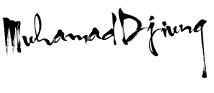











0 komentar:
Post a Comment